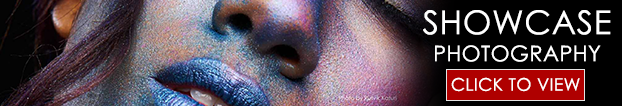Author: David Curelea, Photographic Artist at davidcurelea.com
In this article David Curelea brings his background in IT systems to the photographic arena to help protect for survival your crucial business data and operations.
How can a Photographer survive in a world increasingly technology-run, connected, exchanging and dependent? It brings opportunities, challenges and threats. If your production computer is stolen tomorrow, would you loose everything? Loosing the only copy of all last month’s client shoots or a major project? Your countless image libraries, documents and accounting?
It’s easy to place over-emphasis on caring for or insuring camera gear while forgetting that it is merely a door to a whole area that needs even greater protection. Ironically, some only realize how crucial and irreplaceable certain files are when they’re gone. And how long would it take to restore business operations? The cost in time and money? This article highlights guidelines that can make your survival as a photographer and business more certain by limiting potential down-time, and identifying some key areas requiring protection.
Assets can be replaced by insurance if damaged or destroyed, yet data has great value and frequently lies unprotected and is often irreplaceable.
Trying to restore deleted data or data from a computer that has suffered from an electrical fault or disk failure – can be a very costly exercise, costing thousands of dollars. A better form of prevention would be a Backup System. Even a low-cost or manual backup such as to an external portable disc –is far better than no backup. It can be put in a locked safe or encrypted. A super complex or super expensive solution is not often required. Simple but effective options exist. Network Attached Storage and Backup drives and Cloud solutions are also options worth considering. Consider the services of an IT Professional to see what options are possible and to ensure everything is safe and secure.
When geographically-localized disasters strike, offsite backups stored away from your geographical region might be the only recovery solution remaining. Partner with a trusted source in a different region to regularly store a copy of your data as offsite backups.
Disaster Recovery Documentation including having set Backup and Restore Procedures and a Log of backups can also mean a smoother restoration. Periodically doing a test restore to a dummy location helps verify the system is actually producing usable backups – use caution so existing data is not replaced!
Basic Documentation can also aid survival. Record settings for areas such as your color management systems, camera and equipment configurations and production PC configurations. These can be documented with the assistance of simple screen-shots (screen-dumps). Also document model and serial numbers for insurance or repair purposes.
Ensure your Workflow too is logical, orderly and fault-tolerant. For example, create master copies of folders/files on one drive and duplicate these on a separate disk – the working files. Never edit or modify in any way the master files. Ensure that when you copy files off cameras or devices you have some fault-tolerance by preventing accidental deleting or by not auto-deleting memory cards on transfer. When saving your working-files, have useful and not vague file-naming conventions. For example, start each of your image filenames with either: FINAL, MID-EDIT, DRAFT, SAMPLE or VERSION-X.
Protect your equipment with a decent electrical surge / spike protection power-board for production equipment and computers achieving very good protection for a minute expense. Uninterruptible Power Supplies (UPS) are a good option for server computers as they can provide enough time to safely auto or manual shut-down equipment when the power goes out.
For survival on the road, traveling photographers use devices that duplicate memory cards or backup images to mobile storage drives on-the-run, making for a good safety-buoy. What about a layer of protection that is older than Old Western movies? Simply labeling your memory cards with the words ‘Reward Offered for returning this property to … (and your details)’, could be the difference between seeing or never seeing your lost memory cards again.
The key is having a multi-layered approach, the same approach IT security utilizes. For example, control access to the physical layer by identifying entry points to your physical systems: entry by unauthorized persons to equipment or files, access to physical systems by rodents, or vulnerabilities to weather or natural elements. The virtual layer can be secured in a similar way, by identifying protection required in terms of firewalls, antivirus software, encryption, file system security, security updates, etc.
Identifying methods to prevent physical and virtual access to production computers and equipment could involve things like: preventing accidental file deletion or using guest login accounts for visitors. Even a screen-lockout password so little Jan wanting to play Dora the explorer won’t accidentally delete your project files – unlikely but not impossible!
So, as the dynamics of the IT world continues to change along with photography, seek to change with it. Take steps to continually strengthen your IT systems, operations and equipment and they will protect your valued business data, client data and your business itself. Ultimately it’s a matter of SOS, a matter of survival.
(c) Copyright 2014 David Curelea, Photographic Artist at davidcurelea.com