Offering scripts on the back of crumpled napkins only happens on TV, but if you want to sell your script, properly formatted writing will show your professionalism to a prospective producer is paramount.
Whether you’re chained to a desktop or working from the road, you’ll need a program that allows you to update your script and write the next scene if you have a spare few minutes.
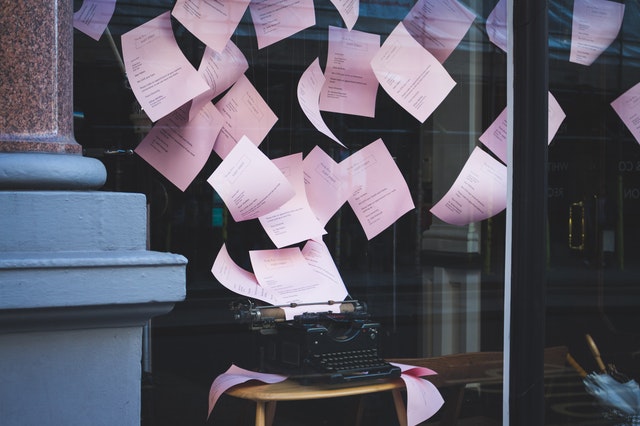
Industry Standard
Final Draft is the industry standard and it’s a great piece of scriptwriting software, but it’ll set you back $199 if you buy it in the US. This is the program that screenwriting colleges as well as the Hollywood kings and queens use, so it’s the one you should use if you can afford it.
Movie Magic Screenwriter ($169) and Movie Outline ($199) have become more popular in the past couple of years. They include more options than Final Draft for the preparation stage when you are making decisions about scene content before you begin writing the actual scenes.
If you’re an Apple fan, then your desktop will probably want to be running Montage($50), although a version of Final Draft is available as well. There are also apps for both Montage and Final Draft available for your iPad or iPhone if you want to write on the move.
Free Software
If you choose to write online, then there are lots of options but Celtx is a good starting point. It’s free to use and will suit those who love to store their work in the cloud instead of on a hard drive. A big plus point for Celtx is that it offers a very intuitive storyboarding feature.
You should try this for a couple of days to see if it suits your needs. Every user has an opinion on the software. The advantage of this program is you can test it without breaking the bank. If you buy one of the paid options listed above, you are likely to stay with that software rather than dip into your wallet again.
It always takes times to learn the ins and outs of software that will save you hours and effort later. Putting in the work early by actually writing something that you might be able to sell is a great way to find your way around these programs.
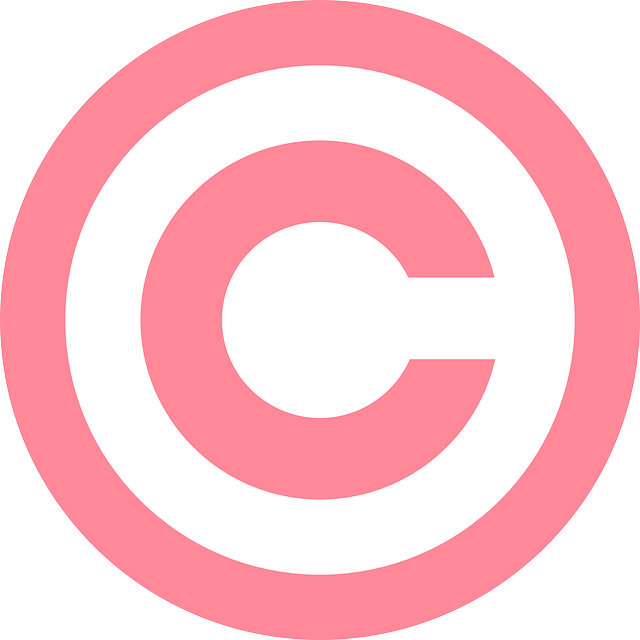
What About Word?
Half the planet is committed to using Microsoft Word to write their masterpiece and Word fans have one advantage: templates. These are available on Microsoft’s own template site or via a simple Google search.
The templates allow you to write your screenplay with industry standard formatting, but make sure you choose the right format. The UK and the US markets use different size pages, and if you change from TV to writing for the big screen, you’ll need a different design. Turning it into a stage play? Yet another layout will be required.
Extra Features
There are a couple of extra features that might help you make the final decision. A PDF export function lets you send a small file to the reader and gives you some protection against those who just want to plagiarize your script or post it online. Tech experts will be able to get around the PDF format easily enough, but it will stop most people from bothering to steal your work.
You should also look for an ‘export to others’ feature. This will allow you to collaborate with a colleague at a different location. With Celtx and Final Draft you can mix and match so you don’t all have to use the same piece of software.
A handy feature is the ability to revise your drafts by using different colors. This is an industry standard feature which can save hours of deliberation or arguments.
Some programs have a one-click option to allow you to register your script online, direct from your software. This isn’t wholly necessary, but it can serve as extra proof that the work is yours if a copyright issue rears its head further down the line.
